
Automate Upwork API Workflows with Make.com, n8n and Zapier
Leverage Upwork's API to automate the management of freelancers and projects. These integrations optimize time on administrative tasks and enhance efficiency.

Automatically save signed contracts to Google Drive.
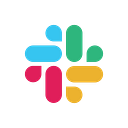
Send notifications to Slack channels.

Log new Upwork messages as tasks in Trello.

Log completed payments in QuickBooks.

Automatically update and maintain Google Sheets records with client ratings.
- Repeat -
Automation Benefits
Advantages of Automating Upwork
Maximize your Upwork management through automation, eliminating bottlenecks and improving workflow.
Streamlined Processes
Automate repetitive tasks to save time and reduce complexity.
Improved Data Management
Maintain organized and accessible project data with automation.
Effortless Communication
Integrate responses and updates across platforms to enhance collaboration.
Accelerated Payment Cycles
Automate log entries and receipts for faster accounting processes.
Enhanced Productivity
Focus on high-value activities by reducing administrative burdens.
Consistent Project Tracking
Utilize automation to maintain up-to-date project statuses and documentation.
Features
Enhance Upwork Automation
Discover specialized automation features designed to streamline and optimize your Upwork experience.
- 1Integrated Contract Management
Automate the storage, updates, and notifications related to contracts for easy access and tracking.
- 2Seamless Communication Tracking
Simplify coordination by integrating Upwork messages with your preferred communication tools.
- 3Efficient Payment Recording
Automate payment logs and approvals within your accounting systems.

Outcomes
Drive Results with Upwork Automation
Unlock the full potential of Upwork management with strategic automation, achieving significant business outcomes.
50%
75%
2x
We Might Have Solved Your Problems Already
Upwork automation use cases
See how you can improve your process by leveraging AI, automation and Upwork API.
Upwork Automation FAQs
Your essential questions about Upwork automation, answered to clarify processes and advantages.
Pricing Plans
Our pricing plans
Choose a plan that is suitable for your needs.
Pay once for build out.
Custom project build (template / blueprint)
You choose platform (n8n, Zapier or Make)
Follows your requirements
Integrates with your systems
Paid after build maintenance
No recurring charges monthly
Pay for build + lower recurring maintenance fee.
Custom project build
We choose best platform
Follows your requirements
Integrates with your systems
Maintenance, priority email / Slack support
Monthly recurring charges, 3+ months contract
Use our pre-built solution with no changes.
Existing solution access (no source code)
No platform selection
Integrates as described / documented
Integrates with specific systems and software
Maintenance, priority email / Slack support
Monthly recurring, 3+ months contract required


